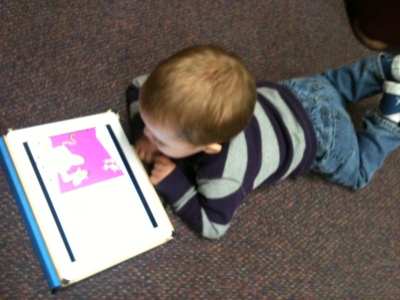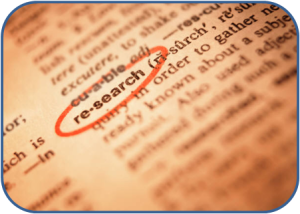I have had many people ask me how I use Google Apps for Education (GAFE) in my classroom, I have also started providing more trainings for teachers and it is helpful for me to have down in writing the benefits and uses of GAFE. I am planning a series of posts on the different ways GAFE are used in my classroom and district.
Blogger
 I wanted to start with my student’s blogger accounts. I have daily journals in each of my classes (Physics, Chemistry, Earth Science and Astronomy). I used to use paper notebook journals. I didn’t notice the lines waiting for collecting notebooks and the extra time it took for students to grab their forgotten notebooks, I did notice the 70 pounds of notebooks I took home every couple weeks, the long hours grading and counting journal entries. My students now have 1:1 iPads, thanks to a counseling grant and a committed district. This has made blogs an even better opportunity, with the roll-out of iPads many of my students have been using classroom laptops for their blogs this first few weeks of the year. The boot-up time difference between an iPad and a laptop is immediately obvious, with iPads we are wasting much less time waiting for technology and even making up for lost time if we were using paper.
I wanted to start with my student’s blogger accounts. I have daily journals in each of my classes (Physics, Chemistry, Earth Science and Astronomy). I used to use paper notebook journals. I didn’t notice the lines waiting for collecting notebooks and the extra time it took for students to grab their forgotten notebooks, I did notice the 70 pounds of notebooks I took home every couple weeks, the long hours grading and counting journal entries. My students now have 1:1 iPads, thanks to a counseling grant and a committed district. This has made blogs an even better opportunity, with the roll-out of iPads many of my students have been using classroom laptops for their blogs this first few weeks of the year. The boot-up time difference between an iPad and a laptop is immediately obvious, with iPads we are wasting much less time waiting for technology and even making up for lost time if we were using paper.
I am able to subscribe to each student’s blog in my Google Reader and instantly follow their progress on their journals each day. I no longer have to carry the journals home, I can grade from any computer and in any situation. An additional benefit is my students love seeing comments on their blogs and watching their page views go up.
I am hoping to implement some additional outside commenting for my students on each other’s blogs and try to bring other people in to see their blogs, like their parents and other stakeholders.